NASHVILLE, Tenn. (WTVF) — Have you noticed that you're seeing less from your friends and the news pages you follow on Facebook? Well, if you're looking for that content you will now have to find it in the feeds tab within the app.
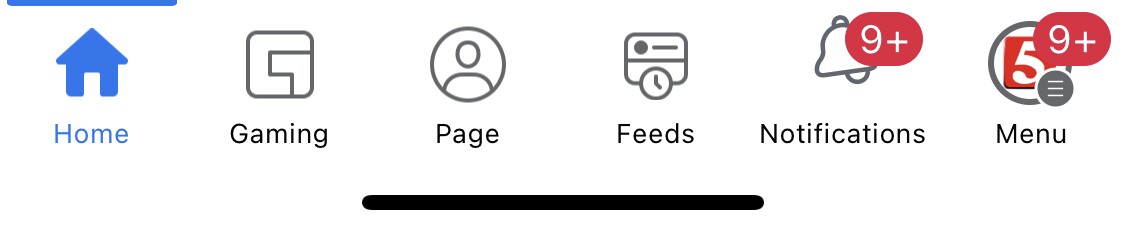
The Feeds tab is a new way to find the most recent posts from your friends, content you've favorited and groups and pages you follow. In this tab you're able to make a favorite's list of friends and pages that you care about most to filter the content.
Here's how to add or remove favorites.
1. Click on your profile picture and select Settings & Privacy, then click Feed Preferences.
2. You will then click Manage Favorites.
- to add favorites: Click the black star next to a friend or page.
- to remove favorites: Click the blue star
3. Once you are finished, exit out.
If you're looking to discover new content, you'll find that on the Home tab. This is where you'll be able to access Reels, Stories and get personalized recommendations.


