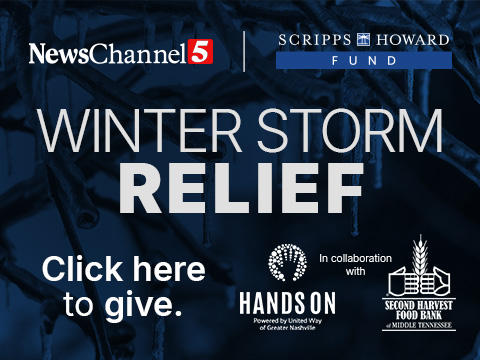RUTHERFORD COUNTY, Tenn. (WTVF) — As technology continues to evolve, 911 centers change with it.
Now your phone could make it easier to save a life. If you live in Rutherford County, you can now use your cell phone to video chat with 911 dispatchers.
Cassie Lowery with the Sheriff's Office describes it has having eyes on the scene before first responders get there.
"There may be an incident where the dispatcher needs to obtain more information regarding the scene itself like the severity of a fire or an accident," said Cassie Lowery.
Community member, Alexus Statford, says the new feature could mean the difference between life and death.
"Most people when they call in the event of an emergency you get so distraught that you don’t know how to describe the situation or be able to decipher what needs to be told to the dispatcher," said Alexus.
Lowery agrees. "Maybe they’re going to give CPR. Someone else can hold the phone to show that they are doing this properly or not," said Lowery. "It’s better than just giving audible instructions."
Jean Wise says he's had to call 9-1-1 a time or two. We told him the new video chatting service from 9-1-1 will help first responders get there in less than half of the time because of the updated GPS technology. Wise says each time first responders got there quickly.
"However, it will help some of those out in the woods," said Jean Wise. "We need to take care of people."
You can install the app now or dispatchers can send you a link once you call 911, if they need to see what's going on.
iPhone app here
Android app here
To enable video and location, please verify in advance that location and video are enabled for your phone’s default browser and text message apps. If these are not enabled currently, please follow the steps below, based on your phone’s default browser:
Safari (Version 11 or later)
For Video: Settings > Safari > Privacy & Security > Allow “Camera and Microphone Access”
For Location: Settings > Privacy > Location Services > Safari Websites > Change to “While using the App.”
Chrome Browser (Version 56 or later)
Settings > APPS > Chrome > Permissions > Allow “Camera” and “Location”
Settings > APPS > Chrome > Storage > Manage Storage > Manage > Clear site storage
Samsung Default Messaging Application
Settings > APPS > Messages > Permissions > Allow “Camera” and “Location”
Settings > APPS > Samsung Internet > Permissions > Allow “Camera” and “Location”
Settings > APPS > Samsung Internet > Storage > Clear Data
Ensure that your phone does not have location blocked for all apps in your settings.