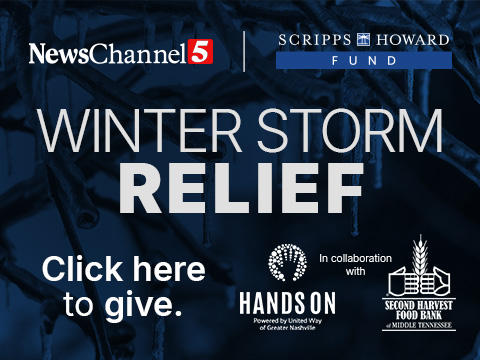If you've just bought a new TV, or are rescanning to get NewsChannel 5, please follow the instructions below. Have a different brand of TV? Head to our antenna home and select the model of TV you own.
There are dozens of models of Coby TVs. The instructions below cover the most popular models, but may not work for all.
Each TV manufacturer uses a different term to describe a rescan. Most Coby TV's call their rescan function "Auto Channel Search"
TRY THESE FIRST. If you've been into your TV's settings before, these instructions should help you rescan your TV.
1. Press the Menu button on your remote
2. Select "Channels"
3. Select "Auto Channel Search" If there is an option, or you are prompted, the TV source should be set to "Antenna"