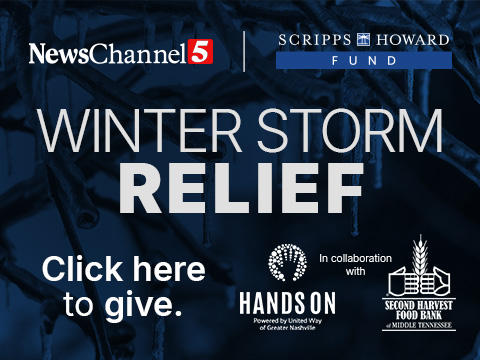If you've just bought a new TV, or are rescanning to get NewsChannel 5, please follow the instructions below. Have a different brand of TV? Head to our antenna home and select the model of TV you own.
There are dozens of models of Hisense TVs. The instructions below cover the most popular models, but may not work for all.
Do you have a Hisense Roku TV? Use these instructions instead to rescan your channels!
Each TV manufacturer uses a different term to describe a rescan. Most Hisense TV's call their rescan function "Auto Channel Scan"
TRY THESE FIRST. If you've been into your TV's settings before, these instructions should help you rescan your TV.
1. Near center of remote find and press “Home” button.
2. Arrow over to highlight “Settings” and press OK.
3. Arrow over to highlight “Auto Channel Scan” then press OK.
ALTERNATIVE INSTRUCTIONS
1. Tap the Hamburger icon on the remote.
2. Select "Settings"
3. Select "Channel"
4. Make sure "Tuner Mode" is set to "Antenna." (It should be by default)
5. Select "Auto Channel Scan"
You're done! In a few minutes, your TV scan should be complete.
--
Still need help? You can also find more instructions for your specific TV model on Hisense's support page.